Azure Kubernetes Services (AKS). Automatically start/stop your AKS cluster with Azure CLI and DevOps
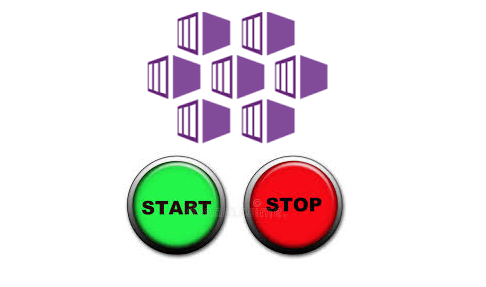
Hello Folks,
Today I want to share a quick solution which will help you to start/stop your AKS cluster with Azure CLI and DevOps. Cloud service might be quite expensive especially if you have a large clusters with big amount of nodes. Typically in enterprise area you will have separate clusters for different environments. Obviously production cluster should always be running however development or stage clusters might be stopped. Azure provides ability to not stop whole aks cluster which will deallocate node pool VMSS instances as well as aks cluster master node which is out of our control. This will help to minimize costs for the cluster.
For myself I have found that the easiest solution would be to use Azure DevOps scheduled pipeline which will run twice per day and will start/stop aks cluster. This solution is quite simple and will help to reduce costs for the cluster. So here a azure devops pipeline YAML file which you can reuse in your environment.
pool: my-build-pool
pr: none
trigger: none
schedules:
- cron: '0 08,18 * * 1,2,3,4,5' # every work day at 8:00 and 18:00
displayName: Daily Dev Cluster Stop
branches:
include:
- dev
always: true
parameters:
- name: cluster_name
default:
- name: cluster_resource_group
default:
- name: azure_devops_service_connection_name
default:
stages:
- stage: StopStartAKSCluster
displayName: Start/Stop AKS Cluster
jobs:
- job: StopStartAKSCluster
displayName: Start/Stop AKS Cluster
steps:
- task: AzureCLI@2
displayName: Install aks-extension
inputs:
azureSubscription: '$'
scriptType: bash
scriptLocation: inlineScript
inlineScript: |
az extension add --name aks-preview
- task: AzureCLI@2
displayName: Get current power status of the cluster
inputs:
azureSubscription: '$'
scriptType: bash
scriptLocation: inlineScript
inlineScript: |
powerStatus=`az aks show --resource-group $ --name $ --query agentPoolProfiles[0].powerState.code -o tsv`
echo $powerStatus
echo "##vso[task.setvariable variable=powerStatus;]$powerStatus"
- task: AzureCLI@2
displayName: Power on/off the cluster.
inputs:
azureSubscription: '$'
scriptType: bash
scriptLocation: inlineScript
inlineScript: |
status=$(powerStatus)
if [ $status == "Stopped" ]
then
echo "Cluster status is $(powerStatus), starting it..."
az aks start --resource-group $ --name $ --verbose
else
echo "Cluster status is $(powerStatus), going to stop it..."
az aks stop --resource-group $ --name $ --verbose
fi
As you can see pipeline will start/stop aks cluster based on the schedule and current status of the cluster.
I hope this quick solution will be helpful for you and save you some time and money 😉.
See you in the next post.
Thank you 🤜🤛

Leave a comment